Install stylelint for Emacs
I setup stylelint today and now have it autochecking my CSS code in my favorite editor, Emacs! Here are some notes on the installation.
Install the relevant packages using yarn (npm probably works took,
but I haven’t tried that):
yarn global add stylelint
yarn global add stylelint-config-standard
yarn global add stylelint-scss
Add the PATH to your .bash_profile in your home directory:
export PATH="$(yarn global bin):$PATH"
Create a .stylelintrc file in your user HOME directory. You’ll
have to edit the absolute paths for your own system (i.e., change
“Kasim” to your username).
{
"extends": "/Users/Kasim/.config/yarn/global/node_modules/stylelint-config-standard",
"plugins": [
"/Users/Kasim/.config/yarn/global/node_modules/stylelint-scss"
],
"rules": {
"indentation": 2,
"string-quotes": "double",
"no-duplicate-selectors": true,
"color-hex-case": "upper",
"selector-no-qualifying-type": true,
"selector-max-id": 0,
"selector-max-combinators": 0,
"selector-max-attribute": 0,
"selector-combinator-space-after": "always",
"selector-attribute-quotes": "always",
"selector-attribute-operator-space-before": "always",
"selector-attribute-operator-space-after": "always",
"selector-attribute-brackets-space-inside": "always",
"declaration-no-important": true,
"declaration-colon-space-before": "never",
"declaration-colon-space-after": "always",
"property-no-vendor-prefix": true,
"value-no-vendor-prefix": true,
"function-url-quotes": "always",
"font-family-name-quotes": "always-where-recommended",
"comment-whitespace-inside": "always",
"at-rule-no-vendor-prefix": true,
"selector-no-vendor-prefix": true,
"selector-max-universal": 0,
"selector-max-type": 0,
"media-feature-range-operator-space-before": "always",
"media-feature-range-operator-space-after": "always",
"media-feature-name-no-vendor-prefix": true,
"media-feature-colon-space-before": "never",
"media-feature-colon-space-after": "always",
"at-rule-no-unknown": null
}
}
You likely can set this up on a project basis as well, but I haven’t tried that.
To get it up and running in Emacs, you’ll want to install the following Emacs packages:
- flymake
- flycheck
- scss-mode
Then use M-x scss-mode and M-x flycheck-mode in Emacs to get things going.
If you get tired of enabling the modes everytime you launch Emacs, you
can set the modes to load automatically. Edit your .emacs file like
so:
;; Enable flycheck-mode by default when Emacs launches
(add-hook 'after-init-hook #'global-flycheck-mode)
You’ll end up with automatic CSS checking in Emacs like this:
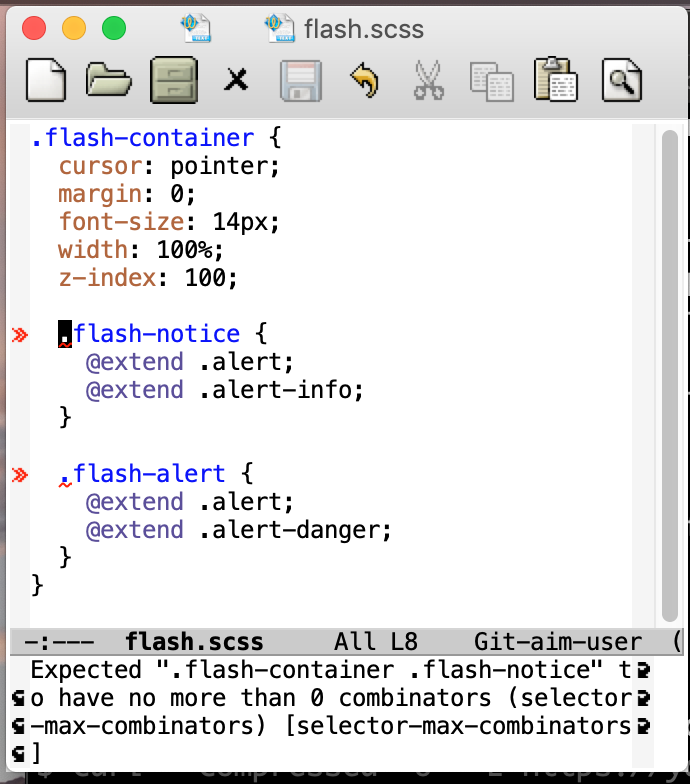
Archive
chinese tang-dynasty-poetry 李白 python 王维 rl pytorch numpy emacs 杜牧 spinningup networking deep-learning 贺知章 白居易 王昌龄 杜甫 李商隐 tips reinforcement-learning macports jekyll 骆宾王 贾岛 孟浩然 xcode time-series terminal regression rails productivity pandas math macosx lesson-plan helicopters flying fastai conceptual-learning command-line bro 黄巢 韦应物 陈子昂 王翰 王之涣 柳宗元 杜秋娘 李绅 张继 孟郊 刘禹锡 元稹 youtube visdom system sungho stylelint stripe softmax siri sgd scipy scikit-learn scikit safari research qtran qoe qmix pyhton poetry pedagogy papers paper-review optimization openssl openmpi nyc node neural-net multiprocessing mpi morl ml mdp marl mandarin macos machine-learning latex language-learning khan-academy jupyter-notebooks ios-programming intuition homebrew hacking google-cloud github flashcards faker docker dme deepmind dec-pomdp data-wrangling craftsman congestion-control coding books book-review atari anki analogy 3brown1blue 2fa